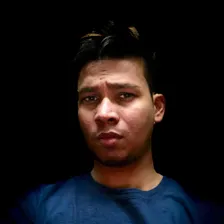Linkedin Comment Scraper
Pricing
Pay per event
Go to Apify Store
Linkedin Comment Scraper
Scrape comments and replies from LinkedIn posts. Supports pagination, filtering, and comprehensive data extraction.
3.5 (3)
Pricing
Pay per event
0
57
20
Issues response
24 days
Last modified
2 months ago
🚀 LinkedIn Comment Scraper
Extract comments and replies from LinkedIn posts quickly and easily! Perfect for market research, lead generation, and social media analysis.
✨ What This Tool Does
- Scrapes all comments from LinkedIn posts (including replies)
- Extracts user details like names, headlines, and profile links
- Handles large posts with hundreds of comments automatically
- Works in two modes: Traditional batch processing or real-time API
- Built-in rate limiting to avoid LinkedIn blocks
🎯 Perfect For
- Lead Generation: Find potential customers commenting on competitor posts
- Market Research: Analyze audience reactions and feedback
- Content Strategy: See what resonates with your target audience
- Competitor Analysis: Monitor engagement on industry posts
- Social Listening: Track conversations around your brand or topics
📋 How to Use
Step 1: Get Your LinkedIn Cookies
- Install Cookie Editor: Get it from Chrome Web Store
- Login to LinkedIn in your browser
- Open Cookie Editor (click the extension icon)
- Click "JSON" button in the Export As section
- Copy the JSON data and paste it into the "LinkedIn Cookies" field
Step 2: Choose Your Method
Option A: Standard Method (Recommended)
- Go to Apify Console and find your LinkedIn Comment Scraper Actor
- Configure the input with your settings:
{"postUrls": ["https://www.linkedin.com/posts/example-post"],"maxCommentsPerPost": 50,"cookies": "[{\"name\":\"li_at\",\"value\":\"YOUR_COOKIE_VALUE\"}]"}
- Click "Start" and wait for the scraper to finish
- Download results as Excel, CSV, or JSON from the dataset
Option B: Use the API (in-progress)
Send a POST request to the /scrape endpoint:
📊 Input Parameters
| Parameter | Type | Required | Default | Description |
|---|---|---|---|---|
postUrls | Array | ✅ Yes | - | LinkedIn post URLs to scrape |
maxCommentsPerPost | Number | No | 10 | Max comments per post (1-1000) |
commentsPerRequest | Number | No | 10 | Comments per API request (1-10) |
sortOrder | String | No | "Most Relevant" | "Most Relevant" or "Most Recent" |
excludeAuthorComments | Boolean | No | false | Skip comments from post author |
cookies | String | ✅ Yes | - | LinkedIn session cookies (JSON format) |
📤 Response Format
💰 Pricing
Pay-Per-Event pricing:
- $0.001 per comment scraped (including replies)
- $0.01 per post processed
Example costs:
- 50 comments from 2 posts = $0.07
- 100 comments from 5 posts = $0.15
⚡ Performance Tips
- Use 1-3 posts per request for optimal speed
- Request 10-50 comments per post for best balance
- Fresh cookies (update weekly) for best performance
- Use "Most Relevant" sort for full pagination support
🛡️ Built-in Protection
- Smart rate limiting prevents LinkedIn blocks
- Automatic retries handle temporary failures
- 4-minute timeout prevents hanging requests
- Error handling with helpful suggestions
🔧 Troubleshooting
"No comments found": Check if post has public comments and cookies are valid
"Authentication failed": LinkedIn cookies may have expired - get fresh ones
"Request timed out": Try reducing maxCommentsPerPost or number of posts
📞 Need Help?
- Check that LinkedIn cookies are fresh (less than a week old)
- Verify post URLs are correct and publicly accessible
- Try with fewer comments first to test
Happy scraping! 🎉