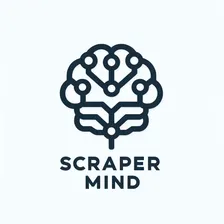Instagram Photos Downloader - Bulk Available
Pricing
$5.00/month + usage
Instagram Photos Downloader - Bulk Available
Download Instagram photos in bulk with the Instagram Photos Downloader API 📸. Fast, reliable, and just $5! 🚀 Scrape captions, likes, metadata & more, perfect for marketers, creators & devs. Try the best Instagram photos downloader today.
0.0 (0)
Pricing
$5.00/month + usage
1
56
9
Last modified
5 months ago
Instagram Photos Downloader 📸🚀
A powerful and affordable Apify Actor that lets you download photos from any Instagram post in bulk. Whether you need images for marketing, research, or personal archiving, our scraper delivers high-quality results with ease.
Why Choose Us? 🤔💡
- $5 Only – The most affordable Instagram photo downloader on the market!
- Bulk Download – Fetch multiple images from a single post or a list of posts in one go (a feature our competitors lack).
- Proxy Support – Built-in Apify Proxy integration to bypass restrictions and avoid rate limits.
Key Features 🌟
- Download all images from public Instagram posts (single or carousel).
- Extract metadata: captions, like count, comments count, posting date, user info, and more.
- Support for multiple input URLs: run in batch mode for efficiency.
- Automatic retry and fallback with proxy rotation.
- JSON output for easy parsing and automation.
📥 Input
Provide your configuration in JSON format. Below is an example:
Input Keys:
| Key | Type | Description |
|---|---|---|
startUrls | Array | List of Instagram post URLs to scrape (single or carousel posts). |
proxyConfiguration | Object | Proxy settings to enable Apify Proxy and select proxy groups. |
📤 Output
The actor returns an array of results, each containing post details and media links.
Output Keys:
| Key | Type | Description |
|---|---|---|
url | String | The Instagram post URL. |
success | Boolean | Indicates if scraping succeeded. |
data | Object | Contains post metadata and media array. |
└─ code | String | Short post identifier (e.g., DJrh0cWtNHp). |
└─ created_at | String | Post timestamp (YYYY-MM-DD hh:mm:ss). |
└─ username | String | Instagram username of the poster. |
└─ hd_profile_pic_url | String | URL to the user’s HD profile picture. |
└─ media_type | Number | Media type (1: image, 2: video, 8: carousel). |
└─ media_info | Array | List of media objects with image, dimensions, and caption. |
└─ like_count | Number | Total likes on the post. |
└─ comment_count | Number | Total comments on the post. |
└─ caption | String | Text caption of the post. |
🚀 How to Use the Actor (via Apify Console)
-
Open Apify Console: Log in at console.apify.com and select the Actors tab.
-
Find Your Actor: Search for
instagram-photos-downloaderand click its card. -
Configure Input: In the INPUT section, fill out:
- Start URLs: Add one or more Instagram post URLs.
- Proxy Configuration: Toggle Apify Proxy on/off and choose your proxy groups.
-
Run the Actor: Click the Run button (top-right) to start scraping.
-
Monitor Logs: View live logs in the Run panel to track progress and retries.
-
Access Results: When complete, switch to the OUTPUT tab and download the JSON dataset.
🎯 Best Use Cases
- Bulk-downloading images for social media archiving.
- Gathering visuals for content creation and marketing.
- Research on image content trends and engagement metrics.
- Data collection for academic or journalistic projects.
🛠️ Support & Feedback
If you encounter any issues or need help, simply open a new issue in the Issues tab of the Apify Console for this Actor.
For custom feature requests or direct support, reach out via email at scrapermindapi@gmail.com, and we’ll get back to you promptly.