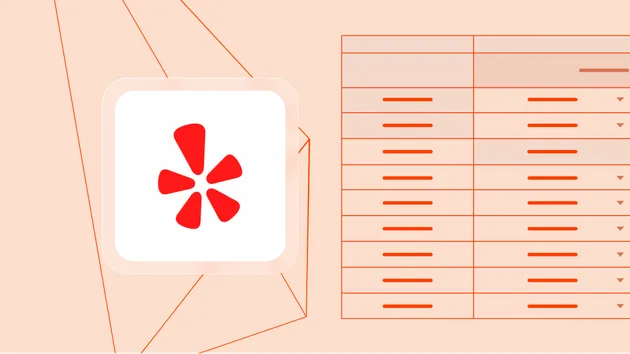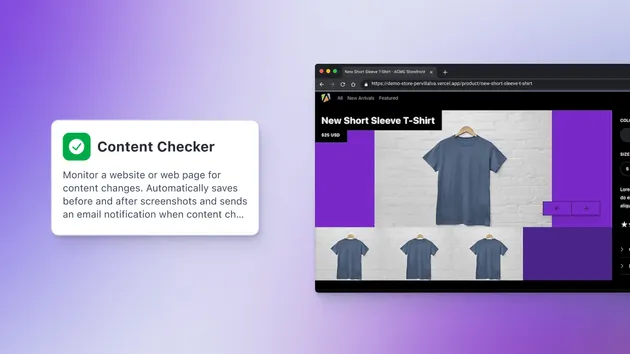KeywordChecker
Pricing
Pay per usage
KeywordChecker
add urls in which you want to check for particular keyword, and add keyword input.
0.0 (0)
Pricing
Pay per usage
1
57
3
Last modified
a year ago
PuppeteerCrawler template
This template is a production-ready boilerplate for developing an Actor with PuppeteerCrawler. Use this to bootstrap your projects using the most up-to-date code.
We decided to split Apify SDK into two libraries, Crawlee and Apify SDK v3. Crawlee will retain all the crawling and scraping-related tools and will always strive to be the best web scraping library for its community. At the same time, Apify SDK will continue to exist, but keep only the Apify-specific features related to building actors on the Apify platform. Read the upgrading guide to learn about the changes.
Resources
If you're looking for examples or want to learn more visit:
- Crawlee + Apify Platform guide
- Documentation and examples
- Node.js tutorials in Academy
- How to scale Puppeteer and Playwright
- Video guide on getting data using Apify API
- Integration with Make, GitHub, Zapier, Google Drive, and other apps
Getting started
For complete information see this article. To run the actor use the following command:
Deploy to Apify
Connect Git repository to Apify
If you've created a Git repository for the project, you can easily connect to Apify:
- Go to Actor creation page
- Click on Link Git Repository button
Push project on your local machine to Apify
You can also deploy the project on your local machine to Apify without the need for the Git repository.
-
Log in to Apify. You will need to provide your Apify API Token to complete this action.
apify login -
Deploy your Actor. This command will deploy and build the Actor on the Apify Platform. You can find your newly created Actor under Actors -> My Actors.
apify push
Documentation reference
To learn more about Apify and Actors, take a look at the following resources: